NI院校套件提供了一个很方便的自动安装功能:
- 可以自动决定安装顺序
- 可以自动确定依赖关系
不过美中不足的是安装Xilinx 10.1编译器的时候还需要手动安装,通过修改安装包,我们也可以自动安装Xilinx 10.1编译器
复制或解压4张安装DVD,一张驱动DVD,并按照下图命名
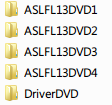
下载Xilinx 10编译器,并解压至:
\ASLFL13DVD2\Distributions\Xilinx 10
修改\ASLFL13DVD1\nisuite.xml 第4072~4082行
- <distribution id="XILINX10">
- <inputRoot suiteVolume="5">Windows\Xilinx 10\</inputRoot>
- <installOrder>9998</installOrder>
- <EULAId>None</EULAId>
- <distributionType>ADE</distributionType>
- <displayFolderId>ASLControl</displayFolderId>
- <name language="0009">Xilinx Compilation Tools 10.1 (Requires Additional Xilinx Compilation Tools DVD)</name>
- <description language="0009">You can install these tools locally or on a remote computer.\n\nUse these compilation tools to compile FPGA VIs on NI hardware containing Virtex-II FPGAs, such as the 781xR, 783xR, and cRIO-910x devices.\n\nLearn more about the FPGA on your NI hardware at ni.com.</description>
- <installOptionSetId>NoDefault</installOptionSetId>
- <defaultInstallState>NoInstall</defaultInstallState>
- </distribution>
替换为
- <distribution id="XILINX10">
- <distId GUID="{C7B4CAC5-4001-475C-967D-DC65C097AA3B}" languages="0009" packageGUID="{1BECF03B-48B7-453F-AEB4-2570F837056B}" version="10.13.0"/>
- <inputRoot suiteVolume="2">Distributions\Xilinx 10\</inputRoot>
- <installOrder>9998</installOrder>
- <EULAId>None</EULAId>
- <distributionType>ADE</distributionType>
- <displayFolderId>ASLControl</displayFolderId>
- <name language="0009">Xilinx Compilation Tools 10.1 (Requires Additional Xilinx Compilation Tools DVD)</name>
- <description language="0009">You can install these tools locally or on a remote computer.\n\nUse these compilation tools to compile FPGA VIs on NI hardware containing Virtex-II FPGAs, such as the 781xR, 783xR, and cRIO-910x devices.\n\nLearn more about the FPGA on your NI hardware at ni.com.</description>
- <installOptionSetId>NoCustomInstall</installOptionSetId>
- <defaultInstallState>NoInstall</defaultInstallState>
- </distribution>
今后安装LabVIEW FPGA时,就可以自动安装编译器了.