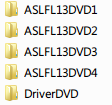LabVIEW 2019 已经发布
LabVIEW 2019其实在五月的NI Week就已经发布了,不过国内CDN(似乎是什么百度云加速)一直没有完成同步,导致下载不了完整的离线包.目前经过我测试至少LabVIEW 2019已经可以成功下载.
- 这次最大的改变就是完全使用NI Package格式进行发布,这样可以减小重复的组件占用的控件,像32bit的LabVIEW镜像只有26G.LabVIEW NXG 3.1也已经发布,不过还没办法成功下载离线包,如果着急下载的话,可以下64bit的软件平台安装包(SPB),里面包含了NXG,CVI,Measurement Studio,TESTSTAND等NI大部分软件.
- SPB 2019 Sping和之前SPB不同的地方是把32和64bit软件分开了,因为NI 2021年就要停止32bit操作系统支持以及Win7和Win Server 2008 R2支持.
- 另外一个改变就是很多不是很常用的工具包已经移动到了VIPM里面.
在下载页面点击下载离线安装包就可以下载ISO格式的安装镜像
NI Software Platform Bundle (SPB) Spring 2019 64bit
http://www.ni.com/en-us/support/downloads/software-products/download.labview.html#305933
Offline Installer
LabVIEW 2019 and Drivers
| Name | Checksum | File Size |
|---|---|---|
| 2019 | (MD5) 2c792f957b6bcf5262654bea41842970 (SHA256) 1f156d7465eb64d218639f2bd7847bd02a5338ee1f0981f22205688b9e5f9f8d | 35.49 GB |
From <http://www.ni.com/en-us/support/downloads/software-products/download.labview.html#305933>
NI Software Platform Bundle (SPB) Spring 2019 32bit
http://www.ni.com/en-us/support/downloads/software-products/download.labview.html#305508
Offline Installer
LabVIEW 2019 and Drivers
| Name | Checksum | File Size |
|---|---|---|
| 2019 | (MD5) d40c6366a441750ec1ed4a304a09f241 (SHA256) 1e268f3ee660acc8b9a4efd8e91f9d187f1f446780025d0743fcc8daa76100b5 | 26.01 GB |
From <http://www.ni.com/en-us/support/downloads/software-products/download.labview.html#305508>
参考链接
NI Software Platform Bundle (SPB) Spring 2019 Readme